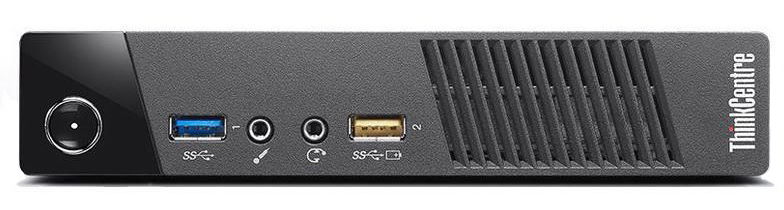
In search of a thin-and-light retrogaming device, I recently purchased a Lenovo ThinkCenter M93p Tiny Desktop from eBay for ~$100. The form factor looks great under a TV and the spec handily beats most Single Board Computers out there:
- Intel Core i5-4570T (2 cores @2.9GHz)
- 8GB DDR3 1600MHz RAM
- 500GB HDD
- Intel HD Graphics 4600
Graphics Capabilities
The on-board graphics do hold it back a little vs a dedicated GPU, but there are always trade-offs in a form factor like this. The good news: emulators usually lean heavily on CPU and light on GPU. There’s more than enough grunt here for a great emulation experience and even some light PC gaming.
4K resolution is supported, but only at 30Hz. Move a touch lower to 1440p and you get full 60Hz. The recommended gaming resolution for this device is 1080p.
Emulation Performance
I hope to deep dive on emulation performance in a future post. But broadly it’s good news. 16-bit and most 32-bit consoles will run perfectly. Some newer consoles like the Dreamcast, Gamecube and PSP also run great. Find the summary below
| Platform | Experience | What to Expect |
|---|---|---|
| SNES, Genesis | Perfect | Full speed, even with filters and upscaling. Expect anything older than this to run perfectly too |
| PlayStation | Perfect | Full speed, even with enhanced features like 2x native resolution |
| PSP | Perfect | Full speed at native and 2x native resolution |
| Dreamcast | Perfect | The Redream emulator will give you full speed gameplay even with a 720p upscale. Other Dreamcast emulators do not run full speed on this hardware |
| Gamecube/Wii | Great | Full speed emulation at native resolution. Higher resolution settings will cause slowdown in some games |
| Saturn | Good | 2D games run perfectly at full speed. 3D games like Sega Rally or Panzer Dragoon can stutter |
| PlayStation 2 | OK | Some games run full speed, but graphically intensive games like God of War or Gran Turismo 4 only manage 70-80% speed which makes gameplay feel sluggish |
Upgrade Options
There’s space inside for one 2.5” SATA HDD. My unit arrived with a 500GB, 7200rpm drive - but you could easily upgrade to SSD.
Max memory is 16GB (2x 8GB PC3-12800 DDR3 SODIMMs). My unit arrived with 8GB which is more than enough for retrogaming.
You can upgrade the CPU. Standard upgrade options are the Core i7-4765T (4 cores @2.0GHz) and the Core i7-4785T (4 cores @2.2GHz). Some Xeon CPUs are compatible too. Find the full parts list here.
If you want to go off-road in pursuit of max performance, you can get this beast. It’s a laptop Core i7-4750HQ CPU rehoused to fit a Desktop CPU socket. You’ll need an upgraded 90W power brick, but the result is a much faster 4-core CPU and (as a bonus) a GPU upgrade to Intel Iris Pro Graphics 5200 - which roughly doubles the 3D graphics capability. The stock cooling seems to be sufficient - learn more here.
Conclusion
Given the tiny form factor, the M93p is a really great machine for emulation. It looks great under the TV and will handle most consoles up to Dreamcast and Gamecube perfectly. PlayStation 2 is a touch too much for this little machine, anything above that (Wii U, PlayStation 3 etc) is no-go. Overall it’s difficult to find better performance for ~$100 unless you go with a much larger tower PC.
Comments