With native support in the form of .pano files, the VR Photography experience in Windows is great.
But how can you bring other VR images into the ecosystem? For example those shot and stored as equirectangular projections? Can you convert them to .pano?
The answer is yes! Here’s how.
Option 1. Use Photosynth
Definitely the quickest and easiest way. You need to:
- Publish your equirectangular projection to Photosynth. If you’re worried about privacy, you can mark it as Unlisted and delete afterwards.
- From your published Synth, select the Export option. After a minute-or-two (you may need to refresh the page), you’ll see see a Download option. Click to download your .pano!
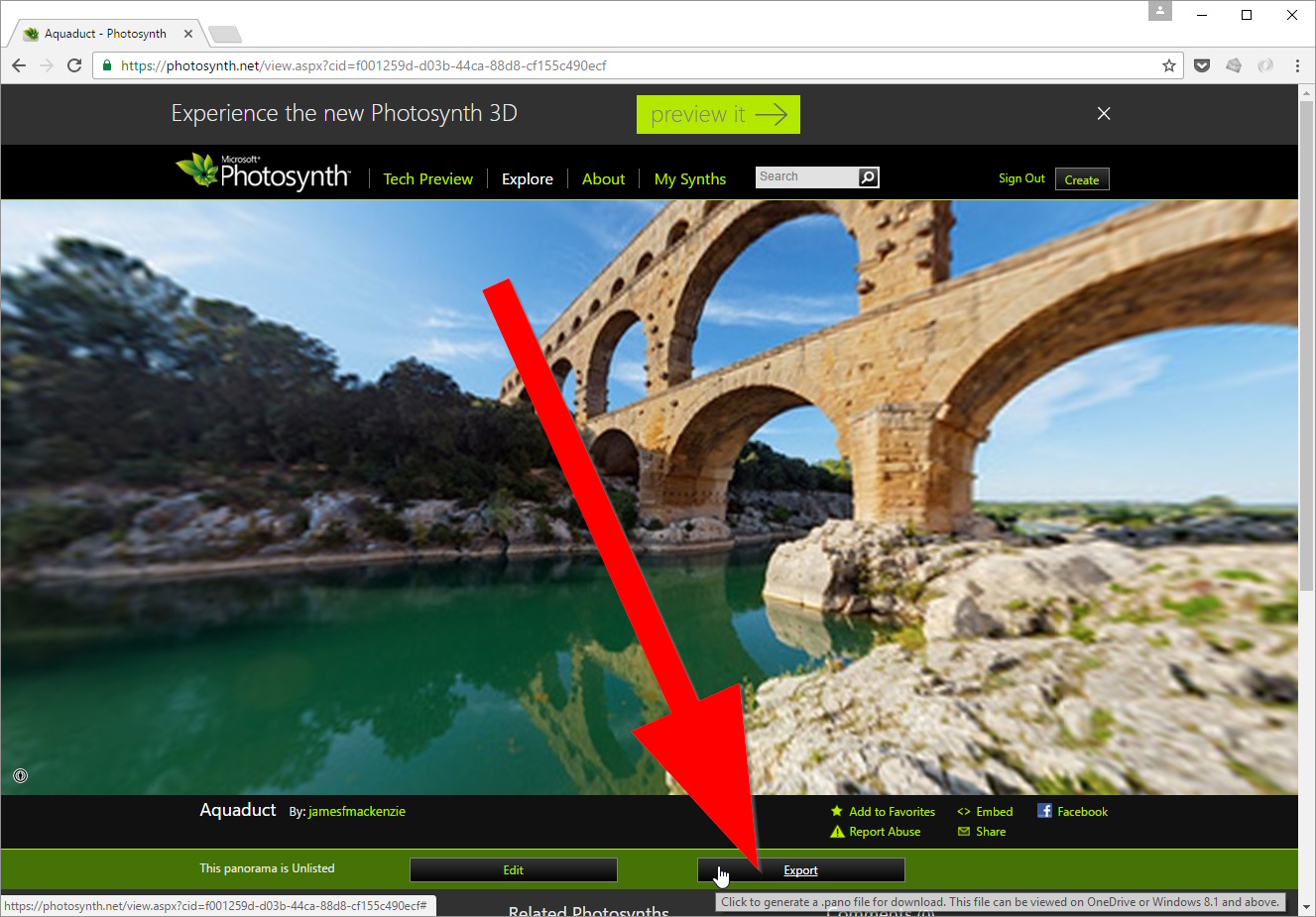
Option 2. Direct conversion
Don’t trust Photosynth with your data? Or just intellectually curious? If you’d prefer to build the .pano file yourself, you can. The process is much more convoluted than the above; here are some resources to get you started:
- The .pano file is just an OPC container. You can rename it to a .zip and extract the contents into a folder
- If you look inside, you’ll see the VR image stored as cube faces plus some metadata
- You can generate your own cube faces from an existing equirectangular panorama
- Several versions of each cube face are stored at increasing levels of detail
- Each cube face is divided into tiles of a set size
- You can generate these tiles using Ben Hurkett’s PanoConverter
- Once you’re done, you can use 7-zip to reassemble your work back into a .pano file
Other Posts in this Series
- Publishing VR Panoramas to Facebook - 12 Oct 2016
- Installing Hugin and Panotools on Windows - 17 Oct 2016
- Convert Equirectangular Projection to Cube Faces - 18 Oct 2016
- Publishing VR Panoramas to Photosynth - 28 Oct 2016
- What are .pano files? - 29 Oct 2016
- Convert Equirectangular Projection to .Pano File - 30 Oct 2016
- All You Need to Know about 360 VR Photos - 02 Nov 2016
- Publishing VR Panoramas to YouTube - 08 Sep 2019